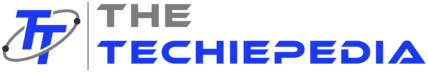In today’s digital age, many of us utilize various social media platforms to connect and share with friends and family. However, it’s not uncommon to find oneself wanting to establish greater control over their online presence. This might involve separating accounts previously linked for various reasons, such as increasing privacy, managing content differently, or simply maintaining a clearer distinction between personal and professional lives.
This blog post offers a comprehensive guide on unlinking Facebook and Instagram, empowering you to manage these platforms independently.
Why Unlink Facebook and Instagram?
While linking Facebook and Instagram can offer some initial convenience, such as easier login and cross-posting, it also comes with drawbacks. Here are some reasons why you might consider unlinking them:
- Increased Privacy: Unlinking allows you to control what information is shared between the platforms. You can choose to keep your Facebook profile private while maintaining a public Instagram presence, or vice versa.
- Independent Content Management: You gain more flexibility to curate your content on each platform independently. You can tailor your posts and stories to the specific audience and vibe of each platform.
- Reduced Cross-Platform Dependence: You can avoid the “walled garden” effect where dependence on a single platform (Facebook) limits your ability to explore other social media options freely.
- Enhanced Security: Unlinking minimizes the potential impact of a security breach on one platform affecting the other.
Before You Begin:
Before diving into the unlinking process, it’s essential to be aware of what it entails:
- Loss of Connected Experiences: Unlinking removes functionalities like cross-posting, automatic sharing to Facebook Stories, and using your Facebook login to access Instagram.
- Separate Logins: You’ll need separate login credentials for each platform. If you were using the same password for both, consider changing them to enhance overall account security.
Unlinking from the Instagram App:
- Access Your Profile: Launch the Instagram app and tap on your profile picture in the bottom right corner.
- Open Settings: Tap on the three horizontal lines in the top right corner and select “Settings.”
- Navigate to Accounts Center: Scroll down and tap on the blue “Accounts Center” link at the bottom left corner.
- Manage Accounts: Tap on “Accounts” in the lower left corner.
- Remove Facebook Account: Locate your Facebook account and tap “Remove” next to it.
- Confirm Removal: A confirmation message will appear. Tap “Continue” and then “Remove” (your Facebook account name) to finalize the process.
Unlinking from the Facebook App:
- Open the Facebook App: Launch the Facebook app and tap on the three horizontal lines menu in the bottom right corner (Android) or top right corner (iOS).
- Access Settings: Scroll down and tap “Settings & Privacy” followed by “Settings.”
- Navigate to Accounts Center: Locate and tap “Accounts Center.”
- Manage Accounts: Tap on “Accounts” in the lower left corner.
- Remove Instagram Account: Find your Instagram account and tap “Remove” next to it.
- Confirm Removal: A confirmation pop-up will appear. Tap “Continue” and then “Remove” (your Instagram account name) to complete the process.
Additional Tips:
- If you encounter any difficulties during the unlinking process, you can refer to the official Instagram Help Center or Facebook Help Center for further guidance.
- Remember to update your Instagram login information if you were previously using your Facebook credentials to access the platform.
Conclusion:
Unlinking Facebook and Instagram is a straightforward process that grants you greater control over your social media presence. By following these steps and understanding the potential implications, you can effectively manage your accounts independently and tailor them to your specific needs and preferences. Remember, maintaining separate platforms doesn’t isolate you from the world; it empowers you to curate your online experience and share your authentic self on your terms.