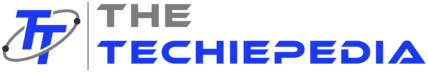Ever scrolled through Instagram, searching for a specific account, only to find “User Not Found”? This perplexing message can leave you wondering – were you blocked, or did they simply deactivate their account? Unfortunately, Instagram doesn’t offer a direct way to see who blocked you. But fear not, intrepid investigator! This guide delves into several methods to help you unravel the mystery.
1. Search and Analyze:
- Search Bar: Open the Instagram app and tap the magnifying glass icon. Start typing the username of the suspected blocker. If the search yields no results, it’s a strong indication of being blocked. However, keep in mind that they might have also deactivated their account.
- Digging Deeper: Let’s say you have interacted with the account before, leaving a comment on a post or exchanging direct messages. If you still have access to those messages or comments, tap on their username within the message/comment. This will attempt to open their profile. If you’re met with “User Not Found” and “No Posts Yet,” it’s likely you’ve been blocked.
2. Web Sleuthing:
- Browser Power: Sometimes, the app and the web version of Instagram don’t sync perfectly. Open a web browser and navigate to https://www.instagram.com/ followed by the username. If you can access their profile on the web but not on the app, it suggests you might be blocked in the app. However, do remember that the person could have also switched their profile to private.
3. The Incognito Approach:
- Hidden Identity: Launch your browser in incognito mode. This ensures your previous activity isn’t tracked. Head to https://www.instagram.com/ and search for the username. If the profile appears, it strengthens the case of being blocked on your regular account.
4. Enlisting a Friend (Ethically):
- Second Opinion: If you have a close friend on Instagram who follows the suspected blocker, politely ask them to search for the username. If the profile appears for them but not for you, it provides additional evidence of being blocked. Remember, respect your friend’s privacy and avoid using their account without permission.
5. Third-Party Apps (Caution Advised):
- Temptation to Tread Carefully: While some third-party apps claim to reveal who blocked you, exercise extreme caution. These apps often require access to your Instagram account, posing security risks. Additionally, their effectiveness and reliability are questionable, and Instagram discourages using them. It’s best to stick to the methods mentioned above to protect your privacy and avoid violating Instagram’s policies.
Remember:
- Respecting Boundaries: Being blocked doesn’t necessarily mean someone dislikes you. It’s their right to curate their online experience. Respect their decision and avoid pestering them on other platforms.
- Alternative Communication: If you have a genuine reason to reach out, consider alternative communication methods, like email or a mutual friend, if appropriate.
Beyond the Block:
While these methods might help you determine if someone blocked you, it’s crucial to remember that focusing on who blocked you isn’t always productive. Instead, channel your energy into positive online interactions and nurturing meaningful connections on the platform. Let’s create a more inclusive and respectful online space, one interaction at a time.
Additional Notes:
- It’s important to understand that these methods aren’t foolproof and may not always provide definitive answers.
- If you’re unsure about someone’s intentions, consider reaching out to them directly in a respectful manner, if appropriate.
- Focus on building positive connections and creating a healthy online presence.
I hope these strategies empower you to navigate the complexities of Instagram interactions. Remember, respecting boundaries and prioritizing positive engagement are key to fostering a fulfilling online experience.