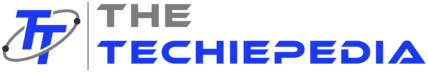Handheld gaming devices have existed for a long time. Gamers like getting the consoled experience by being able to hold the device in their hands. There are devices like ASUS ROG Ally and Steam Deck that were released before and now there’s the Lenovo Legion Go.
In this article, I will primarily be discussing the various specifications and features of the new Lenovo Legion Go device. Keep reading till the end of the article to find out more information about the same!
Features Of Lenovo Legion Go

The Lenovo Legion Go device has a whole lot of amazing features that provide a lot of competitive advantage over the other similar handheld devices out there. Here is a list of some of the more useful features of the Lenovo Legion Go device that you can make use of:
1. Refresh Rate
The Lenovo Legion Go features a massive screen of 8.8 inches that has a pixel resolution of 2,560×1,600. The device provides a 144-Hz refresh rate.
The console’s rear also has a wide enough kickstand that looks very similar to that of Switch OLED’s. It has a sturdy, strong, and wide angle which aids in being able to easily prop up the screen. This makes you able to play the game from a good distance with detached controllers and still be able to see without straining the eyes.
The device also has two USB-C ports — one located on the top and the other on the bottom. Hence, whether you play by using it in a handheld mode or by having the console propped up on a table, there’s still going to be the option of charging it at the same time as well.
Keep reading even more to find out information on Lenovo Legion Go specs and more!
2. Amazing Battery Life
The Lenovo Legion Go device packs a solid enhanced battery life than its competitors. It has a solid 49.2-watt battery which is roughly twenty-five percent bigger than the battery of Rog Ally/ Steam Deck devices.
The device’s settings overlay also has a few number of simplified options that helps in adjusting performance – including that of thermal power control. It also has a toggle to switch the controls for resolution, full fan speed, and OS power mode.
Utilizing these kinds of tools becomes important to make the best out of the device’s battery life.
3. Legit FPS Mode
With the FPS mode enabled in Lenovo Legion Go handheld, the left controller gets held like normal while the right controller gets placed in a small plastic disk that positions it like an upright joystick. But the nature of it becomes such that it works like a mouse. You have the option of sliding it across the desk and the camera/cursor just moves around – as it would with a normal mouse.
This is kind of a new and innovative take on how players control games. It was made to provide gamers with a whole new way of being able to enjoy various game actions and gameplay.
Tip: You might be wondering what is the Lenovo Legion Go release date. After weeks and weeks of rumors, the Lenovo Legion Go was released on October 31st, 2023.
4. Detachable Controllers
The hardware of Lenovo Legion Go is impressive. The controller on the left has a D-pad, menu buttons, and a control stick along with a few other programmable buttons on the rear.
While the controller on the right has a few extra features. On top of the same usual control stick and gameplay buttons, there’s also a touchpad. There’s also a typical trigger and bumper as well. The layout of the buttons might seem a bit confusing at first, but you are eventually going to get the hang of it after using the FPS mode.
The Downside: Windows OS

Most of the gaming handheld devices run on Windows OS and Lenovo Legion Go is no exception to that. This OS is not pleasant to operate with and the touchscreen devices which use this style of controller-style, input a mouse and keyboard.
Apart from that the device has a lot of advantages, as already discussed before. This device also has a trackpad and a controller, which are similar to the touchpads on Steam Deck. It lets the user control their cursor by using just a thumb. When using this device you are going to have to use the trackpad a whole lot.
Even then, there’s no third-party app out there that can fix the problem that comes with running Windows OS on a device like this.
To Wrap It Up!

The Lenovo Legion Go is a mighty fine alternative to the other similar handheld gaming devices out there. This is a real winner for the people who prefer to get a bit more out of their gaming sessions. Here’s to looking forward to Lenovo doing even a better revision of their handheld gaming devices in the future – as the popularity of it continues to grow.
If you are looking for a new handheld gaming device to try out then make sure to give this a go. Thank you for reading up till here. I hope you found the information pertaining to “Lenovo Legion Go” to be useful.
Read more:
- How To Play Blooket?
- ASUS ZenBook 14 OLED Review: Overview
- Biocentrism Debunked: A Critical Look At A Controversial Theory
Featured Image source: https://shorturl.at/hkrF2