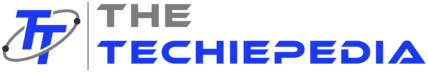Ever scrolled through your Instagram feed and stumbled upon content that isn’t quite your cup of tea? Maybe you appreciate someone you follow, but their content doesn’t always align with your interests. While unfollowing might seem like the only solution, Instagram offers a more subtle approach: muting.
Muting allows you to temporarily hide content from specific accounts without unfollowing them. This way, you can maintain the connection while curating a feed that caters to your current preferences.
This blog delves into everything you need to know about muting on Instagram, from understanding its different functionalities to the step-by-step process of muting posts, stories, and even direct messages.
Why Mute on Instagram?
There are several reasons why you might choose to mute someone on Instagram:
- Content Overload: You value the person you follow but find their frequent posting overwhelming. Muting helps you manage the amount of content you see from them.
- Shifting Interests: Your interests might evolve over time, and content that once resonated with you may no longer be relevant. Muting allows you to adapt your feed without affecting the connection.
- Temporary Disinterest: Perhaps there’s a specific topic or trend someone frequently posts about that you’re not interested in currently. Muting allows you to filter out that content without losing sight of their other updates.
- Maintaining Connections: Sometimes, unfollowing someone feels like a harsh step. Muting provides a more subtle way to manage your feed while maintaining the possibility of reconnecting in the future.
What Can You Mute on Instagram?
Instagram offers diverse muting functionalities, allowing you to customize your experience:
- Muting Posts: This hides all feed posts from the muted account, including photos, videos, and carousel posts.
- Muting Stories: This prevents you from seeing the muted account’s stories, both temporary and archived.
- Muting Direct Messages: This silences notifications for messages from the muted account, but the conversation remains accessible within your inbox.
How to Mute Someone on Instagram: A Step-by-Step Guide
Muting someone on Instagram is a straightforward process that takes just a few taps. Here’s how to do it for both posts and stories:
1. Muting Posts:
- Open the Instagram app and navigate to the profile of the account you want to mute.
- Tap on the “Following” button located below their bio and username.
- A pop-up menu will appear. Select “Mute.”
- Choose whether you want to mute “Posts,” “Stories,” or both. Toggle the respective switches to your desired option.
- Tap “Done” to confirm.
2. Muting Stories:
- Open the Instagram app and go to the story of the account you want to mute.
- Tap and hold on their profile picture in the story viewer.
- A menu will appear. Select “Mute Story.”
Muting Direct Messages:
- Open the Instagram app and tap the chat icon in the top right corner.
- Open the conversation with the account you want to mute.
- Tap on the profile picture at the top of the chat screen.
- Select “Mute” from the menu.
- Choose whether you want to mute “Messages” or “Calls.” Toggle the respective switches to your desired option.
- Tap “Done” to confirm.
Important Note: The person you mute will not be notified about your action.
Unmuting Someone on Instagram
If you ever decide you want to see content from the muted account again, simply follow the same steps mentioned above and toggle the mute options back to the “on” position.
Additional Tips for Muting on Instagram
- Mute Multiple Accounts: You can mute content from multiple accounts by following the same steps for each individual account.
- Temporarily Unmute Content: If you’re curious about a specific post or story from a muted account, you can temporarily unmute them by tapping and holding on their profile picture in the story viewer or feed, and then selecting “Unmute Story” or “Unmute Posts.”
- Explore the “Close Friends” List: If you want to share specific content with a smaller group of followers, consider using the “Close Friends” list. This allows you to share posts and stories only with the people you add to the list, providing a more personalized way to connect with specific individuals.
By utilizing the mute function effectively, you can curate a more personalized and enjoyable Instagram experience, ensuring your feed reflects your current interests and preferences.